Thoughts on the Peer Editing Tutorials
The videos gave me a different outlook on how to properly peer edit another classmate's blog. I was unaware that I should be leaving a detailed comment; including everything the peer did correctly and incorrectly. It is a great feeling to be praised on what you did right or what another person enjoyed about your post. In saying that, it is very important that you are positive throughout the entire post and assist the person on the correct help necessary.
The videos and slideshow provided for EDM 310 to watch are as followed: What is Peer Editing?, Peer Edit with Perfection Tutorial and Writing Peer Review Top 10 Mistakes. Each one was extremely helpful in its own way. In all of the videos, each referred to editing on paper, not in a blog. So it makes it difficult to follow some of the tips like signs and signals for certain mistakes. My favorite video was Writing Peer Review Top 10 Mistakes. I thought it was very original and super cute; of course everything is cuter with children, though!
Technology in Special Education
I think this video is nothing less than WONDERFUL! It shows just how important it is to stay up to date with technology and how it is more helpful than harmful. This video really hit home to me, considering I am a special education major. Technology in Special Education guides us through a day in a special education classroom. It shows how much easier it is for children (and adults) with special needs to communicate with others and help themselves learn. Helping yourself learn is the best way, in my opinion... and Dr. Strange's, to learn. When you teach yourself something, you are more likely to retain it. These children with special needs would require one on one attention if not for the iPad and other technologies used to assist them in learning. Therefore, they are more likely to progress in their studies each day.
This summer I attended Camp S.M.I.L.E.(Special Meanings In Life's Experience). Camp S.M.I.L.E. is a camp for children with special needs located here, in Mobile. It was, by far, the most eye-opening, beautiful experience that I have ever been a part of. I was surrounded by hundreds of special needs children for a week. It was so neat to watch and observe how each child functioned in their everyday life. More than half of the kids there had some sort of technologically based instrument that helped them communicate or function in their every day life. These kids are just like every other kid in the neighborhood; they want to be loved on, annoying, have fun and just, simply enjoy life itself. They just need a little bit more, or different type of, assistance doing so versus the average child. And that's where the iPad, along with other forms of technology, come into place. Technology helps these kids work at a pace that is more socially acceptable. It helps them become part of the world and keeps them from being or becoming segregated. I WILL have all the technology I can get my hands on in my future special education classroom.
Special Education and the iPad
It is truly amazing what a little technology can do and how big of a difference it can make! The iPad is more than just a fun toy or video game to special needs children. It becomes their voice. That's why I chose to use the Proloquo2go app for your iPad in my future classroom.
Proloquo2go is the perfect solution for special needs children who have difficulty with speech and communication. It provides pictures for the children to show what they are doing or want to do. Once they click on the image of the task they want to perform, it speaks for them. It becomes the voice they do not have. It's truly amazing that these kids have a chance at communicating with others that, if not for the iPad, they would not normally get the opportunity to.
Harness Your Students' Digital Smarts
Vicki Davis discusses in her video, Harness Your Students' Digital Smarts, that students need to be self-taught and explore the virtual world for themselves. That way they get a sense of empowerment when they accomplish something or figure it out. They are most likely to remember that, versus when a teacher is just lecturing about it. I found it to be a pleasant surprise that I just began following Vicki's twitter today! I cannot wait to see what other great advice she has to give.
I'm so glad that we got introduced to this video. My mother just got the job at a local high school as a media instructor. This is her first year teaching, as well as teaching computer technology. She has become very discouraged lately because she does not know everything there is to know about computers (but, really, who does?!). I think that if I show her this video, it will make her feel better and give her the lift that she needs to carry on in the classroom. If she see's how a very successful technology teacher, like Vicki, admits that it is okay to be wrong or not know everything all the time, it will encourage her and give her more confidence.
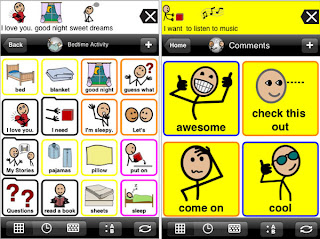
Lauren,
ReplyDeleteThe Proloquo2Go app sounds really cool and helpful! I wish it cost less than $190 though! I can tell that this blog assignment has made you very excited and happy to be a Special Education major. We need more teachers like you! Keep up the good work.
After viewing your blog post Lauren, I was very impressed by the quality of your writing. I really thought the pictures around the blog were very interesting. I really enjoyed your blog and I would publicly send you the comment, so everyone could see what a good job you had done.
ReplyDelete